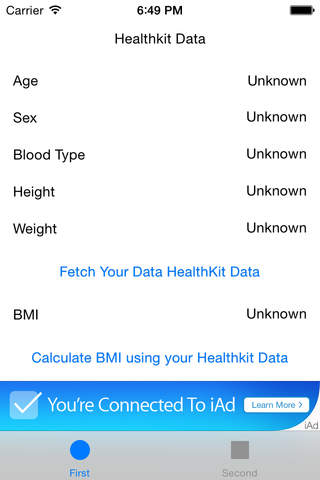Only available app available in App Store which gives you option to pick your health data from HealthKit, calculate Body Mass Index (BMI) and update it back into the HealthKit.
You MUST provide read and write data access to this Application in your HealthKit in order for this Application to work correctly. Follow following steps for the settings after installing this Application:
- Open HealthKit and go to Sources tab ( third option at the bottom of the screen)
- Select BMI2HealthKit App from the APPS list
- In ALLOW "BMI2HEALTHKIT" TO WRITE DATA, set Body Mass Index option to ON
- In ALLOW "BMI2HEALTHKIT" TO READ DATA, set Blood Type, Data Of Birth, Height, Sex, Weight options to ON
BMI is measurement of of body fat based on height and weight that applies to both men and women between the ages of 18 and 65 years.
BMI can be used to indicate if you are overweight, obese, underweight or normal weight. A healthy BMI score is between 20 and 25. A score below 20 indicates that you may underweight and a BMI value above 25 indicates that you may be overweight.
Please note that BMI is only one of many possible ways to access your weight.
Application Features:
- App can fetch your height and weight information from HealthKit and use that information to calculate your BMI
- Update the BMI into Apple HealthKit and will be displayed in the BMI graph
- Weight can be entered in KG and Pounds
- Height can be entered in Inches and Centimeters